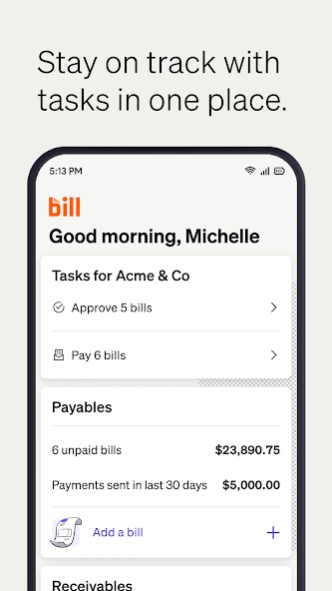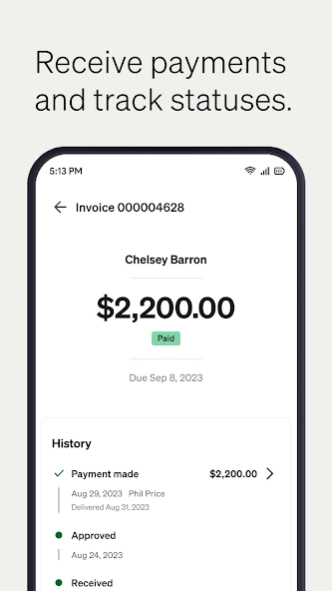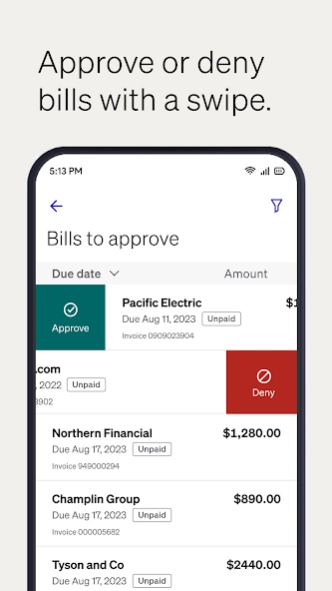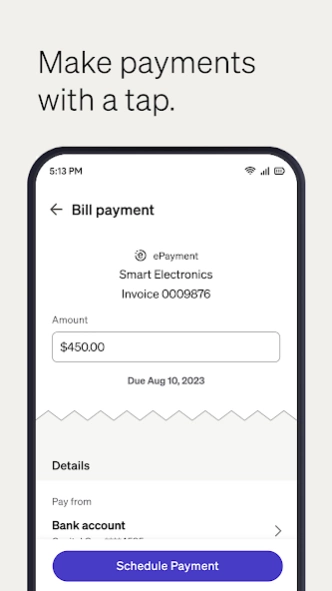Version History
Here you can find the changelog of BILL AP & AR Business Payments since it was posted on our website on 2016-12-30.
The latest version is 3.0.430 and it was updated on soft112.com on 27 April, 2024.
See below the changes in each version:
version 1.9.9
posted on 2024-04-17
Additional bug fixes and performance improvements.
version 3.0.430
posted on 2024-04-17
Exciting news! We've enhanced your payment experience. Now, you can conveniently pay bills using your debit and credit card, with additional faster payment options now available.
version 1.9.8
posted on 2023-10-05
Bug fixes and performance improvements
version 1.9.7
posted on 2023-09-06
This app has been renamed BILL AP & AR to align with our expanded product suite.
version 1.9.3
posted on 2023-04-21
The same workflows you know. Now with a fresh look.
version 1.7.8
posted on 2022-01-08
We fixed a several bugs this release, including the ones below:
- Fixed: an issue that was causing sync problems with Xero when a bill was created
- Fixed: a UI issue in the Bank list page that was causing the last 4 digits of the account to not appear
- Fixed: navigation and loading issues in the bills list page and bill details.
version 1.7.7
posted on 2021-12-13
Hi again. Check out our latest features that are so good that almost look like a holiday gift:
- Our app got a major facelift, including smoother colors and an animated loading logo.
- Do you like getting paid faster all the time? Now you can set Instant Transfer as a default method to get paid for all future incoming payments .
- Where's my money? We added some helpful information in the invoice tracker, so you know exactly where your payment is
- Bug fixes and performance improvements.
version 1.7.6
posted on 2021-10-15
Hi loyal reader, it's time for another update of our app! Here's what you'll find in v.1.7.6:
- Ahead of its rollout, we are fully supporting Android 12 OS
- Bug fixes and performance improvements
version 1.7.5
posted on 2021-09-30
Hello again Release Notes Reader. Curious to learn what's new?
Check out some of our latest features:
- We made it easy to add a debit card for Instant Transfers: now you can use the phone camera to scan it.
- If you are receiving Vendor Direct payments, you can now check the virtual card information inside the app
- Invoice tracker updates to add clarity on where your payment is
- When creating a bill, you can now tag teammates in notes
- Bug fixes and performance improvements
version 1.7.4
posted on 2021-08-20
Hi Release notes reader! Here's what's new with 1.7.4:
- When saving a bill, we are informing if any approvers are required based on your company's approval policy.
- Annoyed when entering bill expenses? We worked on some fixes to load them correctly
- You have a Basic account and receive Vendor Direct payments? No problem, now you can see its details in our app!
- We added a few additional features for Instant Transfers through debit cards.
- Bug fixes and performance improvements
version 1.7.3
posted on 2021-07-10
- Basic (free) accounts have now a simplified dashboard that is easier to navigate
- Bug fixes and performance improvements
version 1.7.1
posted on 2021-06-02
- Improvements to our passcode feature
- If app is put for a few seconds in the background, users are not required to log in again
- Some basic (free) accounts will be able to receive money faster by entering their debit card
- Bug fixes and performance improvements
version 1.7.0
posted on 2021-05-26
Updates to our terms of service
version N/A
posted on 2021-04-13
- We improved our sign in experience by supporting additional biometrics: face recognition and iris (for select devices).
- Bug fixes and performance improvements
version N/A
posted on 2021-02-12
- Users can now share their network profile with other Bill.com users via SMS or instant messaging, making it easier for two orgs to connect via the Bill.com network
- Bug fixes and performance improvements
version N/A
posted on 2020-10-17
- Big improvements to the vendor list: it lists more than 999 and also allows vendor search.
- Bug fixes and performance improvements
version N/A
posted on 2020-09-15
Fixed a bug that was causing crashes in the invoice details page.
version N/A
posted on 2020-09-11
- Full support for Android 11
- Bug fixes and performance improvements
version N/A
posted on 2020-07-28
- Updates to our Terms of Service
- Bug fixes and performance improvements
version N/A
posted on 2020-07-13
- Support for Dual Controls feature
- Bug fixes and performance improvements
version N/A
posted on 2020-05-30
- Updates to money in (payment details) page, making it clearer to receivables users where their payment is.
- Bug fixes and performance improvements
version N/A
posted on 2020-04-22
- Our sign in page has a fresh new look
- Support for federated identity login (SSO)
- Bug fixes and performance improvements
version N/A
posted on 2020-04-10
- After approving a bill, app automatically opens the next bill to approve
- Bug fixes and performance improvements
version N/A
posted on 2020-03-03
- Invoice tracker: keep track of payments you receive in Bill.com
- Bug fixes and performance improvements
version N/A
posted on 2020-01-11
- Improvements in our multi-factor authentication flow
- Bug fixes and performance improvements
version N/A
posted on 2019-12-13
- New push notifications for receivables, giving more visibility of important steps of the invoice payment process
- When approving bills, users can long-press a row to select multiple items
- Ability to select all items when approving bills in batch
- Bug fixes and performance improvements
version N/A
posted on 2019-11-01
- Updates to the dashboard for basic (free) accounts, prioritizing receivables (invoicing) items
- Bug fixes and performance improvements
version N/A
posted on 2019-10-15
- Bill.com now has refreshed look with a new logo and app icon
- Bug fixes and performance improvements
version 50,000+
posted on 2019-08-14
- Support for uploading PDF, DOC, XLS files to the Inbox
- Support for deleting items in the Inbox
- Inbox shows the company's Bill.com inbox email
- Users now can read the body of emails forwarded to the Inbox
- Users are now allowed to add more than five approvers to a bill
- Updated Privacy Notice
- Support for Android Q
- Bug fixes and performance improvements
version Varies with device
posted on 2019-07-11
- Updated terms of service
version Varies with device
posted on 2019-05-31
- Support for approval groups where approval is only required by one of the individuals in that group.
- Users of Vendor Pay by Bill.com can now manage and view their American Express Business Cards status from inside the app.
- Bug fixes and performance improvements.
version 1.1.9
posted on 2016-11-04
Bug fixes.